SSD Storage
Future Proofing Your Business
SSD storage provides rapid access to information using flash memory to store data so it moves as fast as the electronics will allow. A solid-state drive has no moving parts and the data is available in microseconds to retrieve compared to a disk drive taking milliseconds so access the data is 1,000 times faster than spinning disk drives. The physical location of data doesn’t matter on a solid state drive, read speeds are consistent and disk fragmentation isn’t a problem. SSD use less power compared to hard drives and this makes them suitable for use in notebooks, they are considerably more rugged and generate less heat.
Welcome to the future, where businesses are constantly evolving and staying ahead of the game is crucial for survival. In this fast-paced digital era, traditional storage methods are becoming outdated and unable to keep up with our ever-increasing data demands. That’s why we’re here to talk about a game-changing technology that holds the key to future-proofing your business: SSD storage. From lightning-fast speeds to unmatched reliability, harnessing the power of SSDs is not just a luxury – it’s an absolute necessity in today’s competitive landscape.

What is SSD Storage Technology?
As business needs and expectations evolve, so too does the necessity for storage that can accommodate ever-changing workflows. Solid state drive (SSD) storage technology is purpose-built to handle demanding workloads and enable superior performance for data-intensive applications.
Throughput bottlenecks are a thing of the past with SSDs, which offer significant speed and bandwidth advantages over traditional hard disk drives (HDDs). With no moving parts, SSDs are less susceptible to mechanical failure and offer greater reliability. And because they operate silently, SSDs are ideal for use in noise-sensitive environments.
Perhaps most importantly, SSDs enable businesses to do more with less. By consolidating multiple HDDs onto a single SSD platform, businesses can save on energy costs while reducing their environmental footprint.
So what exactly is SSD storage technology? Here’s a closer look:
Anatomy of an SSD: An SSD is comprised of two main components: the controller and the NAND flash memory cells, these cells are different to normal memory as they retain the information once written or when the power is turned off. You can read/write an SSD 10,000 times using MLC or 100,000 times using SLC memory although the cost is considerably more for the SLC option.
The controller manages all data read/write operations and includes an error correction code (ECC) engine to maintain data integrity. All SSD have a wear controller and this checks each cell to see if it is degrading, if it is then that block is written to another cell and the degraded cell is marked as bad. The NAND flash memory stores data in electric charges and doesn’t require a power source to retain information (unlike DRAM). This makes NAND well suited for long-term data storage.
Types of NAND Flash Memory: There are two types of NAND flash memory: SLC (single-level cell) and MLC ( multi-level cell). SLC can store one bit per cell and is faster and more reliable than MLC, which stores two bits per cell. However, MLC is less expensive than SLC and is used in most consumer SSDs.
Form Factor: SSDs are available in a variety of form factors including 2.5 inch (notebook computers), mSATA (small form factor) and PCI Express (desktop computers). The type you choose will depend on your device’s architecture.
They are lighter than normal hard disk drives and are smaller in height. An SSD also has a much higher shock rating against being dropped and run silently. They also do not suffer from magnetic interference.
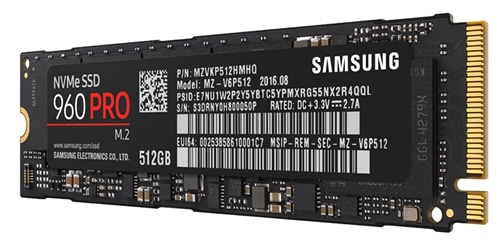
How fast are SSD?
Performance Characteristics: One of the greatest benefits of SSD storage technology is its speed advantage over HDDs. With an average access time of 0.1 milliseconds, SSDs allow businesses to dramatically reduce the time it takes to complete critical tasks. Additionally, they offer sustained transfer rates that can exceed 400MB/s—making them up to 10 times faster than HDDs. Applications require IOPS and this is where a Solid State Drive will perform much faster, a single 15k hard drive has an IOPS speed of 200 a solid state drive would typically have an IOPS speed of 50,000+!
There are two types of SSD drives
If you need SSD for home use then you can use consumer grade drives, these do not provide the extended warranty, perform as fast and do not have advanced error correction algorithms. The professional grade solid state drives typically have a 5-year warranty are faster and have advanced wear controllers ensuring that the SSD does not suffer from data loss.
Industrial Applications
We also can provide SSD, M.2, DOM and other types of flash storage that could be used to boot a hypervisor or requires an extended operating temperature.
Would you use SSD storage in a RAID?
This question arises many times and the answer is not straightforward. It depends on the application and whether you are going to be doing lots of writes or reads. We have mentioned earlier that SSD suffer from wear but the built-in wear controller of SSD overcomes this to a certain extent. If you want to build a RAID system with 2 or 4 drives you could use consumer grade SSD, if you need to fit more than 5 drives then I would recommend professional grade SSD drives.
Fitting 16x SSD storage drives in a RAID chassis would probably overload the RAID controller and cause the system to hang. When using solid state drives in a RAID you must ensure that the RAID controller can handle the performance otherwise you would have spent a lot of money of high performing SSD’s that you can’t use.
Ideally, it would be more beneficial to create a RAID 1 or 10 array and run your application on these and the rest of the drives can be normal SAS or SATA.

Future Potential of SSD Storage Technology
While the cost of SSD storage technology has fallen dramatically in recent years, the technology still has a lot of potential for future development. One area that is particularly promising is the use of SSDs in enterprise storage arrays.
Traditional HDD-based enterprise storage arrays are limited by their slow read and write speeds, and are often unable to keep up with the demands of modern workloads. SSDs, on the other hand, offer much higher read and write speeds, and can significantly improve performance in enterprise storage arrays.
In addition, SSDs are also much more reliable than HDDs, which is important for mission-critical enterprise applications. The current generation of SSDs also supports advanced features such as data encryption and error correction, which make them even more attractive for enterprise storage deployments. As SSD technology continues to mature, it is likely that we will see even more widespread adoption in enterprise storage arrays. This will result in improved performance and reliability for enterprise customers, and will help to future-proof their businesses against the ever-changing demands of the IT landscape.
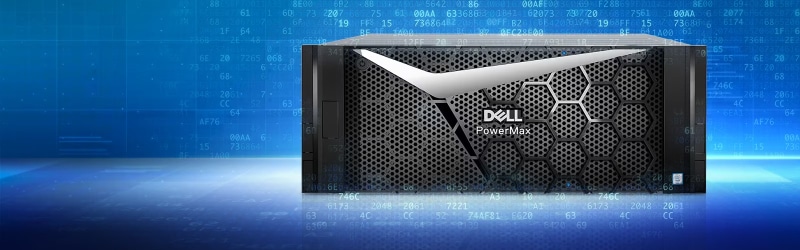
Summary
The benefits of SSDs make them well-suited for businesses that need fast, reliable storage. However, SSDs also come with some challenges. One challenge is that SSDs are more expensive than HDDs on a per-gigabyte basis. This means that you’ll need to carefully consider your budget when deciding whether or not to switch to SSDs. For businesses, SSD storage technology provides an excellent opportunity to future-proof their operations and stay ahead of the latest trends. By investing in industrial-grade solid state drives, companies can benefit from faster data speeds, increased reliability and durability, better power efficiency and more efficient cooling capabilities – all of which can enable companies to remain competitive in today’s fast-paced business world. Ultimately, harnessing the power of this advanced storage technology is essential for businesses that want to achieve long-term success.
